Constant Login Prompt
This post is regarding a constant login prompt issue that appears while using Outlook 2007 SP2 with Outlook Anywhere and Exchange 2007 SP1 on Server 2008 with IIS7.
We took on a new client recently after handling an Exchange 2003 to Exchange 2007 migration for them, and after about 3 months of flawless usage on their new Exchange 2007 environment they started having problems. They continuously received a login prompt while using Outlook 2007 with Outlook Anywhere enabled. Even if the user supplied correct credentials, the box would disappear for several seconds and re-appear again. We worked for a little over a week to figure out what had changed, and what could be the problem without any breaks at all, adn finally ended up calling Microsoft Support regarding the issue.
After several quick questions on the call with Microsoft, they knew what the problem was, as it had been addressed in Exchange Rollup 9 for Exchange 2007 SP1. We had not applied this patch yet, as we were still testing it before releasing it. The manual fix to the problem was to disable “Kernel Mode Authentication” for all Exchange virtual directories using Integrated Windows Authentication. The setting is available by right-clicking the Windows Authentication setting after double clicking on authentication methods for the virtual directory. You will have the option for “Advanced Settings”, after clicking on that, there is a checkbox that is filled by default to “Enable Kernel Mode Authentication”, after unchecking this for all Exchange virtual directories and restarting the Exchange and IIS Admin services, our problem was resolved.
Again, this would also have been resolved by installing Exchange Rollup 9 for Exchange 2007 SP1.



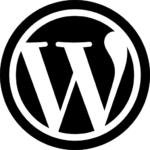
Recent Comments