Problems Updating WordPress?
I’ve always had problems using the automatic upgrade feature available with WordPress for both plugins and WordPress itself. For as often as I have to do it, it didn’t really bother me to download the update manually and apply it, so I didn’t really worry about it too much, but recently a friend told me how to fix this issue, and it is really quite simple. With some hosting providers (I use 1and1) you have to add a line to your .htaccess file, and everything will work perfectly. Below is the string that needs to be added:
AddType x-mapp-php5 .php
The .htaccess file should be located at the root of your wordpress install, but if you are like me, there was none there because I don’t have WordPress rewrite my permalinks, so all that needs to be done in that case is create a text document called .htaccess and place it at the root of your WordPress installation and add the above code to that document. No other formatting is required.


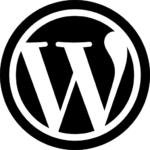
Recent Comments