Microsoft Exchange Offline Address Book 0x80072F06
After a recent server migration from SBS2005 to SBS 2008, I ran into an issue where users were not able to download the offline address book. They would continue to receive Sync Issues consisting of the message “Microsoft Exchange Offline Address Book 0X80072F06”. The OAB was generated and available on the server, I could browse to the virtual directory and download the oab.xml, but Outlook would not. After some searching, I found a post indicating that the name on the certificate that the server is using must match the server name in the URL that the client is attempting to download the OAB from. In my case (since it was SBS) the name on the certifcate was sites, but when I went to Server Configuration->Client Access->Offline Address Book Distribution, the URL for distribution was https://server2/OAB. As soon as I set it to https://sites/OAB this issue was resolved.
The post that I found this on:
http://www.experts-exchange.com/Software/Server_Software/Email_Servers/Exchange/Q_26903216.html


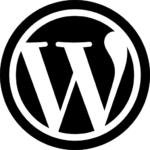
Recent Comments